Odoo CRM Software
Increase Sales using the Customer-focused CRM

Customer relationship management (CRM) is a platform used to handle all relations and interactions between your business and its clients. The objective is simple and clear: strengthen business relationships to increase your business growth. CRM systems assist businesses in maintaining contact with clients, streamlining operations, and promoting profitability.
Nowadays, customer relationship management is an integral part of every organisation. Because businesses are attempting new marketing strategies and in addition, incentives to attract a growing number of customers.
In addition, the customer relationship management systems in the companies will help your executives be more attentive. Especially, in the generation of business opportunities by sourcing leads from various corporate sectors.
Furthermore, many firms now depend primarily on these customer relationship management solutions.
Equally important, your business's CRM operations can be easily managed with the help of a specialised management module i.e. Odoo CRM.
Odoo CRM software is the greatest and most user-friendly operational solution. This is due to the specialised infrastructure and operational capabilities it brings to business operations.
It allows you to view your created or imported leads in various views:
1. Kanban View: You can monitor your work. And keep changes going forward with the use of kanban views. This graphically displays records. Set up a kanban view to display a list view of records with a graphical representation.
2. List View: Odoo makes amazing use of this.
3. Form View: This is generally designed to display a single record from a single Set (database table). It is also capable of displaying a significant amount of connected data from other Groups.


The user can create and import leads easily in Odoo CRM. To say nothing of it, it offers tagging options where you can create new tags.
Or, use the existing ones too for leads based upon their source, captured location, from platforms like websites, social media, email campaigns or so. Additionally, it also provides the choice of changing the stages of leads whenever required.
Also, you can easily delete your leads by marking them as lost. Or can also move them to potential lost as needed.
The nurturing, as well as the closing of leads, are the main focus of the sales pipeline process.
Furthermore, there are multiple processes in between, making it time-consuming to manually nurture leads, forecast conversion rates, and monitor communication. Because of this, Odoo CRM provides a user-friendly interface on the other hand, which is very customizable.
Additionally, it helps marketing teams generate leads through the lead gathering. Here, you can create or customize the stage of your leads based on their current status.
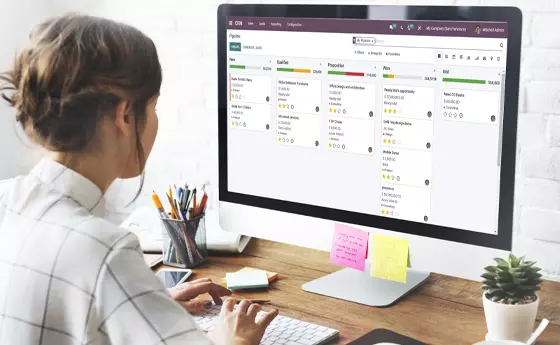

Here, you can easily assign a salesperson & sales team. This can be based on the opportunity created and its importance likewise.
After all, you can choose the salesperson. And the sales team too on factors like city, country, lost reason, campaign, medium and more. Otherwise, you can group the team leader, and add or remove favourites accordingly.
With this in mind, the Odoo CRM module allows role-based access. Here you can easily grant or remove access rights to the salesperson or the team based on their role.
Furthermore, the user can directly communicate with the customer. It can be via the Odoo CRM platform by sending emails with or without attachments as required to their customers.
To put it another way, Odoo allows adding an email. This helps you to get the whole communication thread parallel to the CRM.
Moreover, you can add log notes, droplet details, internal notes, attachments and other information as well for smooth internal communication within the team.


Also, by analysing the report generated automatically, you can monitor your team’s performance.
Important to realize you can also track the revenue generated from the sales funnel. That has been created monthly, quarterly and yearly as well.
Significantly, the Odoo CRM system facilitates you to even download reports and tables.
These automatically generated reports assist in reviewing and analyzing offline, anywhere and anytime.
Odoo CRM software in general offers various automated reports. This supports accurate tracking and monitoring of each opportunity at every stage.
Odoo CRM software in general offers various automated reports. This supports accurate tracking and monitoring of each opportunity at every stage.
Therefore, various graphical representations of reporting are available in the form charts like of pie charts, line charts and bar charts.


Depending on the most important opportunities and activities, schedule your daily work and your future actions.
In the Odoo CRM module, you can schedule an email, call, meeting, or any other thing To Do. Or the exception along with a brief summary of the scheduled action.
The due date can be easily set or re-arranged for the set action. The assigned person is chosen for the specific planned activity. The user could also be able to Mark as done, Done & Schedule Next or Discard after the scheduled activity.
All things considered, draft and share quotations with your customers. Depending upon the requirements shared by the customers with you within a few clicks only.
To summarize, instead of sharing a proper document, you can even share a simple quotation link with your customer and download it as well.
And, as it will remain in your Odoo CRM software, hence you can check it in future as well.
Moreover, in case you want to review the conversation held previously for reference. The customer can make the payment online by just clicking on the Pay Noe option in the shared link.


Create new customers and manage them based on the communication held with them from time to time.
At the same time, you can add the available customer details, call recordings and other documents as attachments.
Also, add followers to keep them in the loop of the conversation, and create new and manage existing tags.
You can also add additional information or other related details for the team’s reference, manage signatures, and more.
Odoo CRM software solution facilitates an increase in sales by producing more leads. Through continual lead behaviour assessment, it can produce new leads. Only when it is correctly applied is it possible.
The sales and customer information gathered by CRM helps you understand the state of product sales. It gives you an idea of the kinds of strategies. That needs to be put into action in the future days to significantly increase sales. Finally, By giving precise predictions of the present sales trend, it boosts sales.
By providing key info, on this side, the Odoo CRM software system helps turn potential leads into loyal clients.
An additional benefit of having an Odoo CRM module is that it can create a productive communication system between the business and its clients. This in turn makes them both long-term partners for individual objectives.
With its capability, you can advance your relationship with your consumers. And carry out several duties with them, including scheduling phone meetings, exchanging fresh concepts, and talking about the newest goods and services.
You can acquire detailed information about CRM operations using the reporting feature of the Odoo CRM. In the centre of the report covers the company's sales, goods, and client feedback.
The survey offered by Odoo CRM software assists you in learning how customers feel about the business and inviting their comments regarding the grade of the company's goods and services.
Meanwhile, their recommendations assist your business in resolving issues in the areas where correct execution is required. By the time as well, preventing you from making the same mistakes again and minimizing further damage.

Shortly, customers are the foundation upon which any business relies. Without them, no organisation could remain alive. Ignoring the fundamental needs of devoted customers means you're inviting your company's downfall.
Hence, Odoo CRM software helps you to continue a positive working connection with the company. To keep it alive. Otherwise, the more clients you have, the more revenue you generate.
In addition to the Odoo CRM module, you can easily keep track of making regular phone conversations, emails, and virtual meetings which are necessary for maintaining positive relationships with consumers.
Also, you can get their feedback too to enhance the quality and performance of your product.
Odoo CRM solution is integrated with the following other Odoo ERP modules:
Directly produce sales orders from the leads in the CRM. a simple and efficient solution for your company's sales employees.
The marketing module describes how the integration with the marketing campaign works. Aspects of follow-up are also brought about through the interface with email and SMS marketing tools.
The CRM will be able to create leads from website visitors. Due to the integration with the website and the e-commerce solutions.
With the POS integration, lead creation for the CRM module will be available via retail operations.

An inquiry or an unqualified sales opportunity that can be given to a salesperson for follow-up is known as a lead. Later, a business deal is completed from these leads.
A lead can also be created in a variety of ways. The lead can be manually created by selecting Create from the Leads menu > Leads in the CRM module. Save the lead creation form after entering the details.
Additionally, we can choose a specific email address to which emails received will immediately be added as leads in the CRM module. Additionally, leads can be generated by using the website contact form or other marketing initiatives.
A new feature in Odoo CRM called Rule-Based Assignment allows for periodic lead assignment based on rules, and all sales teams will utilize this configuration by default unless otherwise specified.
With its availability, Odoo could be used to forecast the company's revenues in the future. Additionally, the estimated income includes the extra earnings the business would make in addition to the planned compensation for goods and services.
You can view information about the estimated revenue generated by the opportunities by selecting Pipelines from the CRM module's reporting page.
Filters > Lost allows you to view a list of lost opportunities. Additionally, a "Re-store" button will be available when opening any of the lost opportunities so that the opportunity can be recovered. The opportunity will be brought back to the point where it was lost after being restored.
Yes, the estimated total revenue from the stage will be shown at the top of each opportunity.