Odoo Manufacturing Module
Manage all your Manufacturing Processes
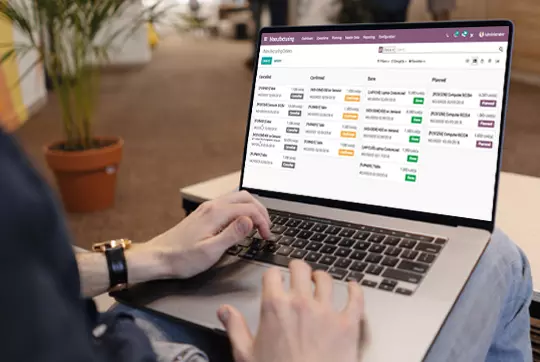
The method of converting raw materials into finished items is known as manufacturing. In the first place, a business that manages a lot of manufacturing orders should efficiently track each manufacturing order as well. In addition, can manage the manufacturing processes with ease and without difficulty.
If they have an effective and reliable ERP to handle the manufacturing sector successfully and efficiently. Moreover, the Open Source ERP/Odoo has a number of functionalities.
As a matter of fact, with the support of the Odoo manufacturing ERP software, the end-user can manage bills of materials, plan manufacturing orders and track work orders.
The Odoo Manufacturing Module gives end users the ability to create manufacturing orders. And move them through various phases of a production line meanwhile finish production. Utilizing work-centre and other transportation ideas. Coupled with the Odoo Manufacturing app also allows for customization too. As a matter of fact to match your company's workflow.
In addition, manufacturing with Odoo has a very straightforward operating procedure. With the support of Odoo Manufacturing, end users can create manufacturing orders. Transfer them through various production line phases and not to mention then finish production. Using work centre and other routing principles, one can also use Odoo Production.
However, this is to customize the manufacturing process to your company's processes. Equally important at every point in the production process. You can easily handle "Scraps". And, if necessary, "Unbuild" a manufactured good. Moreover, for efficient management of the complete process. The manufacturing business can assign various levels together with users overseeing the full manufacturing operation.

After all, due to the implementation of Odoo manufacturing software, the manufacturers can access the company information with just one click. While it enables top management representatives to manage and track all crucial business data in real time. Also, with this in mind turn it into business expansion.
1. Manufacturing orders: Manage your products into assembly lines and including manual assembly for manufacturing orders too.
2. Work orders: Start manufacturing the components required for your products' final assembly.
3. Repair orders: Another key point manage the repair of goods covered by warranties or provided as a service with repair orders.
4. Barcode: So, scan lot or serial numbers, start/pause/stop stopwatches, generate maintenance requests, advance to the next phase, etc. by using barcodes to fasten your manufacturing processes.


All things considered, Odoo MRP offers better demand planning. And meanwhile, do more exact production scheduling and better coordination of distribution networks
Usually, manufacturers will have a lot of inventory. These are regularly coming in and going into production especially if they, are engaged in mass production. In short, manufacturers indeed will be able to keep track of all of this inventory. As well as its characteristics, quantities, locations, etc., with the use of Odoo ERP.
1. Manufacturing strategy: View your entire planning clearly and easily reschedule manufacturing.
2. Set up work orders: Utilize all resources at your disposal and make a production plan.
3. Manage the Bill of Materials (BOM): Observe the production and stock levels of the products.
4. WorkCentre Capacity: The MRP scheduler uses WorkCentre's capacity and schedules.
Even, before manufacturing begins the first thing to remember is that the routing must be carefully established. Since routing is essentially the process of building the product and utilizing the components listed in the BOM.
1. Create multi-level Bills of Materials: Make multi-level bills of materials by nesting one bill of materials inside another to construct the product's component parts.
2. Alternative route: In order to order your production based on the chosen routing, you can create new work order routines.
3. Version updates: Give your products room to grow and include custom options when taking orders.
4. Create phantom BoM: Create a phantom bill of materials (BoM). It helps to produce and market things as kits or to construct replacement parts.


Now, the process of managing a product's lifecycle from development to sales, and servicing and eventually, destruction is known as product lifecycle management (PLM).
1. Versioning: Track changes by easily obtaining differences between versions.
2. PLM: Presently, keep track of the revisions of the products, ECOs, and related paperwork. Combine various ECOs that have the same BoM.
3. Changes in Engineering: ECOs can track changes using a wonderful kanban method.
4. Document Management: Directly place plans and worksheets on routings and bills of materials.
Before production, in the middle of the manufacturing process, Odoo Manufacturing ERP instantly inspects quality checks for purchased materials. Thus, when there are issues, the manufacturing ERP's quality check systems. This helps in identifying the problem and resolving it. Henceforth enhancing the product's quality and customer happiness.
1. Control Points: Automatically start manufacturing department quality checks.
2. Quality Checks: Use checks to quickly implement your statistical process control.
3. Quality Alerts: Utilize the Kanban view of quality alerts to organize your work.


Above all, a manufacturing ERP can also enable maintenance requests and this is for fixes and other repairs. Besides these instructions will group requests and assign them to the maintenance staff.
Whereas by calculating statistics like the average time to failure, the ERP systems like Odoo can also automate preventative maintenance. Even though regularly planned maintenance on things makes them less likely to fail.
1. Preventive Maintenance: Based on KPIs, automatically initiate maintenance requests.
2. Corrective Maintenance: The control centre panel can be used to initiate corrective maintenance.
3. Calendar: Use a calendar to schedule maintenance tasks.
4. Statistics: Find out all the maintenance statistics.
1. Tablets: Place tablets at each workstation to easily arrange employees' workloads.
2. Register productions: Register productions, and look up lots, goods, or serial numbers to keep track of production.
3. Worksheets: Directly display worksheets with operator instructions on the WorkCentre.
4. Misc. Operations: Utilize the WorkCentre to do checks, create quality warnings, and scrap products.
5. Alerts: Use alerts to show the operator changes or quality control inspections.

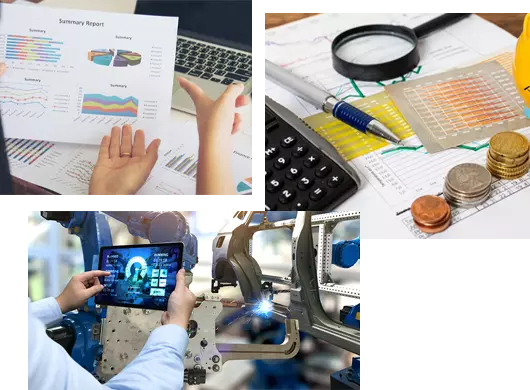
Alongside the Odoo manufacturing, ERP reporting could recommend you a thorough analysis report. By the time this will be on your production line, analyze the performance of your work centres and production. Also, planning alternative production strategies, etc.
1. Traceability: Obtain a detailed report on the source traceability of the components. These are used in the production process.
2. Cost assessment: Keep tabs on each manufacturing order's cost. Depending on the price of the parts and the price of your operations (labour or material).
3. Overall Equipment Efficiency: Analyze the workloads in your work centres. Like the productivity drops, and keep tabs on the overall process efficiency.
Odoo makes it simple to manage to manufacture. Here, the managers have easy access to production facilities, assembly lines, etc.
As a result, they can easily manage production and take control of it. They understand initially everything that occurs in the production area.
The work order operation can be paused at any time.
Yes, when making ECO adjustments, we can pick whether they will take effect immediately or at a later time.
Yes. By adjusting the Production Lead Time in the settings, we can plan the manufacturing orders early and prevent delays.