Odoo Website Builder
Fastest Way To Design a Professional Website

Odoo being a comprehensive ERP software offers every possible business management application. This open source solution aims to make every business operation more efficient which results in improved business productivity. Odoo is one of the most dynamic ERPs that encompasses a plethora of productivity features which makes managing diverse business processes more cost and time-efficient.
Odoo Website Module offers a lot of advanced features and functionalities to make your website more engaging and attractive. In the website module, you will even find the artificial intelligence engine which will assist you in creating your website automatically. The website builder module will help you develop a professional and attractive website. Moreover, it has a tool that will help you build website forms and collect the visitor's data who will fill forms.
Also, one can publish and update their products on the website and stay up to date. Moreover, the blogs and forum feature helps in publishing content related to your business to increase customer engagement. Simply put, one can easily build a powerful website to generate their enterprise's online presence using this application and it does not require big knowledge of coding.
One can design their website in a few minutes and add content later as per the design. This open source website software has various advanced tools, you only need to use the tools in the right manner. In this way, you can build an engaging, attractive, and professional website for your company. You can easily build your own company's website from scratch in just a few minutes.
First, install the Odoo Website Module and once you enter the module you will be redirected to the dashboard. Further, you will see a "Go To Website" button, click on the button, and get started with the website design. Use various website-building tools and options to build the most promising website.
You can build multiple websites for different segments of your customers. Easily manage multiple websites as each one of them would be completely independent. Each one of your websites has its own individual domain name, theme, products, pages, branding, blogs, language, and more. To enable the multi-website feature go to the Website module's configuration settings and you will see the option to switch your websites under the "Select the Website to Configure" section.
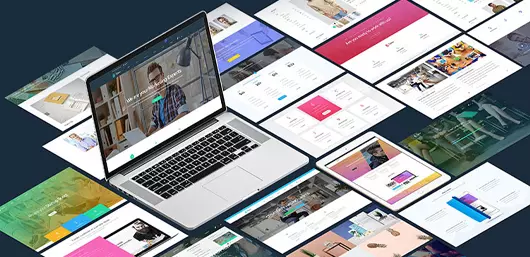
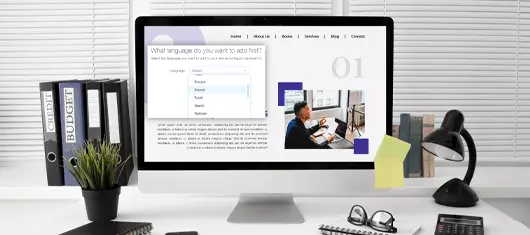
Having multi-language support enhances your website visibility across the globe. This will let you engage people from all over the world. One can easily translate the language as per their preference as well as it gives you the option to change the language automatically. Simply add the multiple languages under the Language section in the Configuration settings of the module. This will improve the customer experience worldwide and enhance engagement.
Build your website page by clicking on the "Go to Website" button on the website module's dashboard. You will get drag-and-drop functionality to add multiple sections such as banners, image walls, carousels, features sections, paragraphs, images, call-to-action buttons, tables, timelines, and many more. Also, add areas for the dynamic content such as newsletter blocks, events, pop ups, forms, and more. Simply put, design an attractive website page using smart designing tools.


As we know that for any website, a theme is the foundation of your design. Odoo's website builder gives you the option to select the theme as per your business need, in other words, you can customize the theme that fits your company website design criteria. When you go to the website design page, you will see the Theme option, where you can choose the right theme. Also, if you do not find the best theme for your company website, you can install or buy new themes from Odoo.
The ease of creating and editing pages on this open source website builder software makes website building smooth. You can easily edit the menu options of your page. You need to go to the Pages option on the website, here you can add and customize the menu as well as the submenu. Further, you can change your website appearance by going to the customize option. You will be able to add more features like newsletters, blogs, forums, website events, contact forms, online jobs, and others.


Once you are done designing your web page, you can start drafting and publishing unique and relevant content on your pages. Content is the key element to attracting the audience and proving the right information regarding your business. Furthermore, in the products, you can write their description and features. Write content from the backend and then after reviewing publish it on your website. You can write content for your homepage, product pages, blogs, events, forums, and more.
Easily list your products on the website by going to the website designing screen and clicking on the New option in the upper right corner. Here you will see the multiple options and you need to select products. Now you will be able to add the product name and then click on create. Now you will be able to add a product image, cost, as well as product description, or features. Once you are done adding images and other information, click on the save button. Now you will have the option to publish the product on your website.
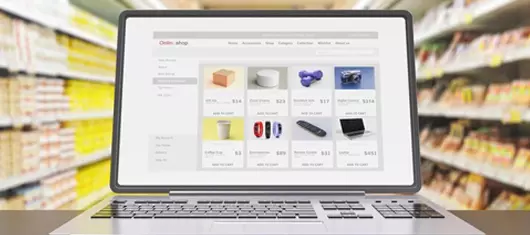

Easily integrate your website with the SEO tools to track your website's performance. It will further help you improve your website search results and lets you get more visibility on search engines. Tools like Google Analytics, Console Google Search, etc. help in getting more visitors due to quality content on your website. To connect your website with SEO tools go to configuration settings and click on the boxes under the SEO section. Also, the sitemap of your website URLs will be updated automatically.
No, you do not need to have the programming knowledge to build your company's website when you are using the Odoo website app.
Yes, you can create and manage multiple websites independently.
Yes, you can add a menu and sub-menu by going to the pages section and then clicking on the edit menu option.