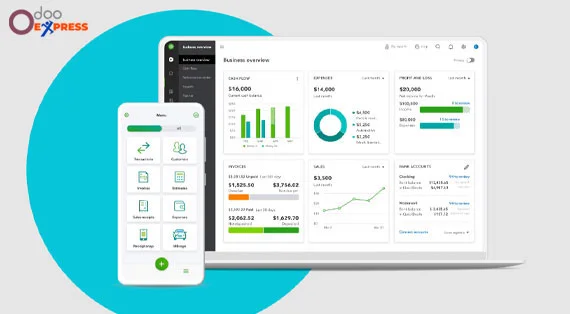
QuickBooks is an Intuit product which is designed for small and medium-sized businesses that provides various accounting applications and is available as a cloud-based version too. The QuickBooks helps the user to manage their payments, payroll, invoice, etc. although QuickBooks is considered as an ideal business management software there are still many business who often want to exceed the software and its functional scope and want an ERP software for the same, this is where businesses can consider Odoo as their choice.
This can be done through Odoo QuickBooks integration with the usage of wide range of connector present on Odoo's App Store market.
Odoo is an open- source enterprise resource planning software which is essential used to make the software according to the need and requirements of a specific business which perfectly aligns with the firm vision. Odoo suit provides all accounting operations under a roof to easily manage the processing within the framework.
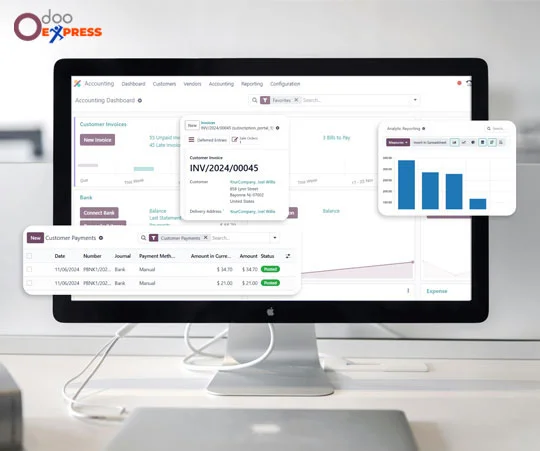
The integration process of QuickBooks with Odoo helps the user to access a wide range of features which is designed to streamline accounting and enhance business management.
The Odoo QuickBooks integration provides a quick, responsive synchronization for seamless import and export of data between QuickBooks and Odoo. This feature involves invoices generation, sales order, payment methods and terms with automated real-time access that reduces errors and save time.
This feature works for automating the various modules in the software as the user can create programmed invoice, sale, payment functionalities that help simplifying billing and improving the cash flow management to enhance communication and customer service.
The integration process of QuickBooks with Odoo helps to create a user-friendly interface through single click synchronization which integrated multiple companies. This feature also help the Users to organize data with a single click, making it easy to manage large volumes of transactions efficiently from a centralized system.
The user can develop customizable reports in Odoo according to their need which includes invoice reports and sales performance metrics. To understand the current processing and generate data-driven decisions and solutions.
The integration of Odoo QuickBooks enables the user to send payment links directly from Odoo to customers, enabling quick and secured payment processing.
1. Helps in Exporting and importing Receipts into Odoo
2. Provide Sale Orders to QuickBooks Online
3. Provides Status of Synced Data
4. Export to CSV and Excel file
Overall, the QuickBooks Odoo integration helps the user to significantly enhances the efficiency of accounting processes. Also, it is a tried and tested solution to manage your finances.
Some of them had to opt for Odoo Accounting when connecting Odoo and QuickBooks isn't the best option for their business due to their detailed and advanced requirement list, there is a detailed comparison of Odoo accounting and QuickBooks.
It is great feature that both the platforms offer but what makes them stand out from each other lets read
1. Odoo: Odoo provides the billing and invoicing service, with services like accounts receivable (AR), accounts payable (AP), invoicing, bank reconciliation, and financial reporting. The platform also gives the users access to account integration with other business functions, for smooth management of operations make it ideal in billing and invoicing process for any business firm.
1. QuickBooks: QuickBooks, the accounting software that was initially designed for small scale firms due to its easy user interface and responsive invoices technic and fast payment system. It also integrates with competitive business software.
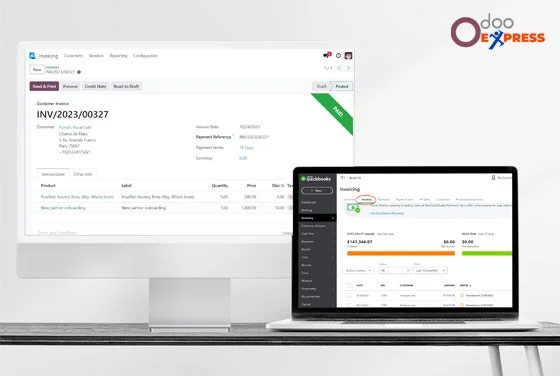
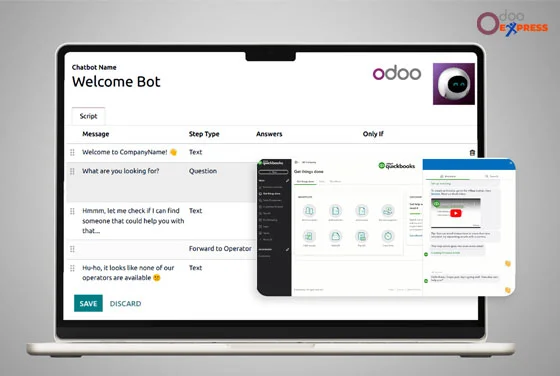
1. Odoo: Odoo accounting provides a strong community for support and gives access to 24/7 users assistance with chatbot in various languages like English, Spanish, Dutch, and French.
1. QuickBooks: On the other hand, QuickBooks generally lacks email support, but has decent customer support and training resources, which makes it easy for new users to understand and start quickly.
1. Odoo: Odoo accounting Supports various currencies and languages, that makes it ideal for international operations and easy transitions.
1. QuickBooks: Whereas QuickBooks provide a limited range of international features, they are less extensive than those of Odoo accounting.

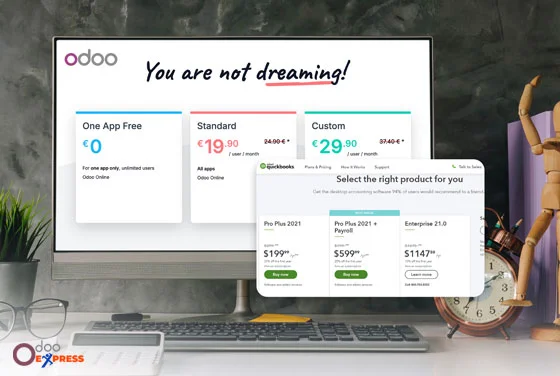
1. Odoo: Odoo provides two types of version for their users, The first one being the community version which is free, but the second Enterprise version must be purchased with a periodic subscription fee that may vary on the number of users and additional customized features
1. QuickBooks: Normally, comes with a lower upfront cost, and subscription plans that according to different business sizes. However, the client may suffer additional costs for customized features or software integrations.
1. Odoo: Odoo integration goes hand -in-hand with other modules within its system, allowing them a seamless flow of data among different business functions. which enhances the efficiency for the business operations.
1. QuickBooks: QuickBooks supports various third-party applications integration; also, QuickBooks is an accounting software which may lack in proving the equal level of integration with other business firm like Odoo. Which contributes to one of its demerits as this will be additional work for employers who need to manage multiple systems at a particular time.

Whether you are searching for a trusted source for Odoo and QuickBooks integration or planning to migrate to Odoo altogether Odoo express will be your prefect developer.
Benefits of hiring us as your Odoo developer
1. Odoo enterprise experience at Odoo community prices.
3. Provides an extensive range of Odoo modules.
4. Odoo community mobile applications.
6. A powerful team of Odoo professionals.
2. Spend less money and get more value.
4. Odoo community mobile applications.
5. 24/7 support and maintenance services.
7. Advanced Odoo custom modules.
In conclusion, integrating QuickBooks and Odoo is a wise choice for businesses looking to streamline their workflow and especially their accounting process as it creates a bridge between the two powerful software solutions for effective data synchronization. Odoo Express simplifies the integration process of QuickBooks and Odoo with expert guidance and various customization options to meet your unique business needs.
The Features of QuickBooks Odoo Connector comes with are, the Quick and easy Data Synchronization, helps with the Automated Features, works on the User-Friendly Operations, helps with the Reporting and Analytics and also the different Payment options.
The component charges that come with the Odoo Implementation Cost are the software licensing, the charge for the overall system configuration, the data migration, customization, integration, training, and also the ongoing support.
Some of the advantages of Odoo's accounting application are the Automated bank synchronization, the regulates and manage invoices, it Helps with payments tracking, the Real-time update, the Have forecasts on the invoices to be paid.
Odoo is an open-source ERP which means a maximum, flexibility, scalability and integration capability.
Yes, the user can connect the two software's and transmit the important business data between the two software applications easily.